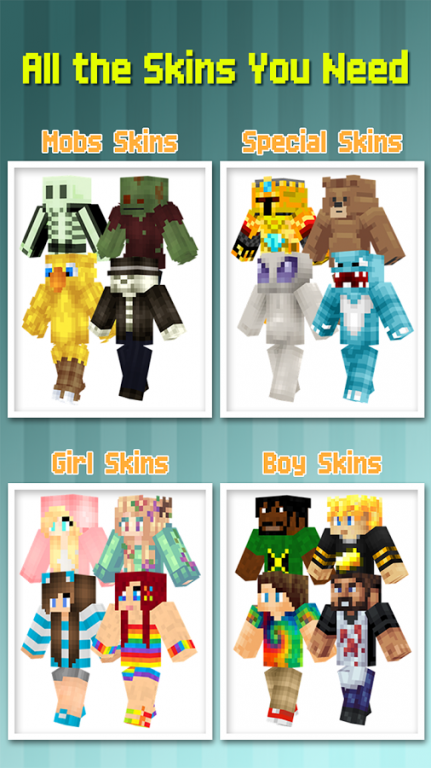Skins for Minecraft Pocket Ed. 4.8
Free Version
Publisher Description
+Works for both Minecraft Pocket Edition & PC Edition+
+One and Only Skin App with 3D Simulator that Interacts with You+
Now with Skins for Minecraft PE, you can change your skin to one of the cool skins anytime you want.
Choose from hundreds of the coolest hand-picked skins and apply it to either you Pocket Edition or PC Edition. This app does not contain thousands of meaningless skins, but rather it contains the best, hand-picked skins for you to quickly go over and choose what is best for you.
Plus, our Virtual 3D Skin Simulator is epic! It allows you to view your favorite skins from many different views by touch interaction. You can also make it do certain motions like walk, run, jump, do push-ups, swing a sword and may more cool actions. All you need to do is have some fun playing with various skins and export your favorite ones right away with just few touches.
Features:
-Best Hand Picked Skins
-Skin Exporter for both Minecraft Pocket Edition & PC Edition
-Interactive Virtual 3D Skin Simulator that can Walk, Run, Jump, Laugh and Do Many Cool Moves!
-View your Skins from Many Different Angles with 3D Touch Interaction
-Bookmark your Favorite Skins
-Updated Frequently with New Fresh Skins
Disclaimer: This is an unofficial skin app for the game, Minecraft. This application is not affiliated in any way with Mojang AB. The Minecraft Name, the Minecraft Brand and the Minecraft Assets are all property of Mojang AB or their respectful owner. All rights reserved. In accordance with http://account.mojang.com/documents/brand_guidelines
About Skins for Minecraft Pocket Ed.
Skins for Minecraft Pocket Ed. is a free app for Android published in the System Maintenance list of apps, part of System Utilities.
The company that develops Skins for Minecraft Pocket Ed. is TNT Game Maker. The latest version released by its developer is 4.8.
To install Skins for Minecraft Pocket Ed. on your Android device, just click the green Continue To App button above to start the installation process. The app is listed on our website since 2016-03-09 and was downloaded 6 times. We have already checked if the download link is safe, however for your own protection we recommend that you scan the downloaded app with your antivirus. Your antivirus may detect the Skins for Minecraft Pocket Ed. as malware as malware if the download link to com.tntgame.skinspocket is broken.
How to install Skins for Minecraft Pocket Ed. on your Android device:
- Click on the Continue To App button on our website. This will redirect you to Google Play.
- Once the Skins for Minecraft Pocket Ed. is shown in the Google Play listing of your Android device, you can start its download and installation. Tap on the Install button located below the search bar and to the right of the app icon.
- A pop-up window with the permissions required by Skins for Minecraft Pocket Ed. will be shown. Click on Accept to continue the process.
- Skins for Minecraft Pocket Ed. will be downloaded onto your device, displaying a progress. Once the download completes, the installation will start and you'll get a notification after the installation is finished.